- Sloth Bytes
- Posts
- Understanding Version Control🦥
Understanding Version Control🦥

Hello friends!
Welcome to the second issue of Sloth Bytes! I hope you found last week's content helpful and inspiring.
As always, I’m eager to hear your thoughts and suggestions, so don't hesitate to hit reply!

Sloths can hold their breath longer than dolphins

A dolphin can hold its breath for up to 10 minutes, but a sloth can stop its heart rate and hold its breath for up to 40 minutes underwater.

Version Control: A Key Tool for Every Programmer

Popular Version Control Tools
Version control systems are VERY IMPORTANT in software development. These systems allow teams to work on the same project simultaneously without overwriting each other's work (most times…)
What is Version Control?
Version control is the practice of tracking and managing changes to software code.
Version control tracks changes to files, allowing you to revisit earlier versions and see who made modifications. Additionally, it ensures that updates do not create conflicts.
So basically Version Control makes it super easy to manage complex projects with multiple developers.
Why should I care about Version Control?
Track Changes: Keeps a history of who changed what and when. Really helps when you need to blame someone for breaking something.
Collaboration: Allows multiple developers to work on the same project simultaneously.
Backup and Restore: Acts as a backup. You can revert to previous versions of your project at any time. Which is crucial if something goes wrong (which will eventually happen…)
Branching and Merging: Allows developers to create branches. This allows them to work on new features or fixes without disturbing the main codebase. Changes can be merged into the main branch once complete.
How to Use Version Control Effectively
1. Commit Regularly
Make it a habit to commit your changes frequently. Smaller commits make it easier to understand changes and locate errors. Nobody wants to review this:

green = lines of code added, red = lines of code deleted (yikes)
2. Write Meaningful Commit Messages
Your commit messages should properly explain what was changed. This practice is helpful for teammates (and future you) to understand the context of changes.
The good news is there will most likely be guidelines for these messages.

3. Use Branching
Don’t be afraid to use branches for new features or experiments. Branches help keep the main project stable while allowing development to continue freely.
4. Review Changes with Pull Requests (PRs)
Use pull requests for code reviews.
This will improve code quality, and if you're working with a team, you might have the opportunity to learn something new when another person reviews your code and roasts it for being trash.
5. Regularly Pull From Your Repo
If you’re working with a team, try to regularly pull changes from your repository to ensure you're working with the most current version of the project. This will reduce merge conflicts.
Nobody wants to deal with merge conflicts.
By using these version control practices in your development process, it will make your projects easier to handle, your code easier to maintain, and your team collaboration smoother.

Atomic Habits
This book is a certified classic when it comes to productivity. If you haven’t heard about it or read it, what’s wrong with you?
James Clear's "Atomic Habits" provides not just motivational advice but a systematic approach to building better habits.
So if you want to make programming a regular habit, I suggest reading this.
Key Takeaways - The 4 laws of creating a good habit
1. Make It Obvious
“If a habit remains mindless, you can’t expect to improve it”
1.1: Fill out a Habits Scorecard. Write down your current habits to become aware of them.
1.2: Use implementation intentions: “I will [BEHAVIOR] at [TIME] in [LOCATION].”
1.3: Use habit stacking: “After [CURRENT HABIT], I will [NEW HABIT].”
1.4: Design your environment. Make the cues of good habits obvious and visible.
2. Make It Attractive
"We need to make our habits attractive because it is the expectation of a rewarding experience that motivates us to act in the first place."
2.1: Use temptation bundling. Pair an action you want to do with an action you need to do.
2.2: Join a culture where your desired behavior is the normal behavior.
2.3: Create a motivation ritual. Do something you enjoy immediately before a difficult habit
3. Make It Easy
“In a sense, every habit is just an obstacle to getting what you really want. Dieting is an obstacle to getting fit. Meditation is an obstacle to feeling calm. Journaling is an obstacle to thinking clearly. You don’t actually want the habit itself.”
3.1: Reduce friction. Decrease the number of steps between you and your good habits.
3.2: Prime the environment. Prepare your environment to make future actions easier.
3.3: Master the decisive moment. Optimize the small choices that deliver outsized impact.
3.4: Use the Two-Minute Rule. Downscale your habits until they can be done in two minutes or less.
3.5: Automate your habits. Invest in technology and onetime purchases that lock in future behavior
4. Make It Satisfying
"What is immediately rewarded is repeated. What is immediately punished is avoided."
4.1: Use reinforcement. Give yourself an immediate reward when you complete your habit.
4.2: Make “doing nothing” enjoyable. When avoiding a bad habit, design a way to see the benefits.
4.3: Use a habit tracker. Keep track of your habit streak and “don’t break the chain.”
4.4: Never miss twice. When you forget to do a habit, make sure you get back on track immediately.
Why this book sloth?
Atomic Habits provides practical strategies that can be easily used for programming.
I’m positive if you followed most of these tips, programming will become a habit.
Who is this book for?
This book is for programmers at any stage who want to:
Improve their coding habits
Boost their concentration during development tasks
Effectively manage their time.
Whether you're just starting to learn programming or you're an experienced developer, these strategies can greatly improve your productivity.


What is this?
Replicate is an amazing service that allows developers to use open-source AI models with a simple API.
Features to Explore
Generate any type of content: Replicate allows you to use AI to create images, text, videos, songs, and speech.
Fine Tune models: You can improve open-source models with your own data to create new models that are better suited to specific tasks.
Custom Models: You aren’t limited to the models on Replicate: you can deploy your own custom models using Cog, an open-source tool for packaging machine learning models.
Who is this for?
Developers who want to hop on the AI trend.


Create a Personal Expense Tracker
Create a personal expense tracker to manage your finances efficiently.
Here’s an example:
This project is great practice for data handling.
If you want to take it to the next level, integrate a third-party service like Plaid to get financial information.
Steps to Get Started:
1. Define the Functionality
Determine what features your expense tracker will include.
Start with essential functions like logging daily income and expenses. Consider how users will categorize their transactions (e.g., food, utilities, entertainment).
2. Choose your Tech Stack
This is all on you.
If you’re not sure, then start with the classic HTML, CSS, and JavaScript.
If you’re more experienced, React/NextJS.
3. Implement some basic features
Develop features for adding, removing, and viewing transactions. Ensure your UI is user-friendly and data presentation is clear.
Integrate Plaid’s API to fetch real-time financial data from users’ bank accounts, which can auto-populate the expense logs.
4. Implement some advanced features
Implement categorization for expenses to help users track their spending patterns.
Create graphical reports using a library like Chart.js to visualize spending trends and financial forecasts.
Explore adding features like budget alerts, where users can set budget limits for different categories and receive notifications when nearing these limits.
Go crazy with some AI. Add a smart AI bot that’ll recommend finance tips to users based off their information.
Why this project?
Building a personal expense tracker with Plaid integration teaches you about handling sensitive data, working with APIs, and developing a full-stack application.
It’s a practical project that combines technical challenges with real-world utility, perfect for enhancing your portfolio and understanding modern web development practices.
Question for you: Weekly Project Ideas or Weekly ChallengeWould you prefer every newsletter have a weekly challenge or a weekly project idea? |

Thanks for caring 😄
I had to do some personal things this week, so I couldn’t do much.
This week I’ll be more productive (I think).
Definitely going to start working on this next video, not sure whether to make it a project video or another educational/informative video.
I’ll figure that out soon.

Thank you all for making it possible!
Honestly not much happened this week besides that, so uh I guess that's all from me!
Once again have a great week, be safe, make good choices, and have fun coding.
I’ll see you all next week!







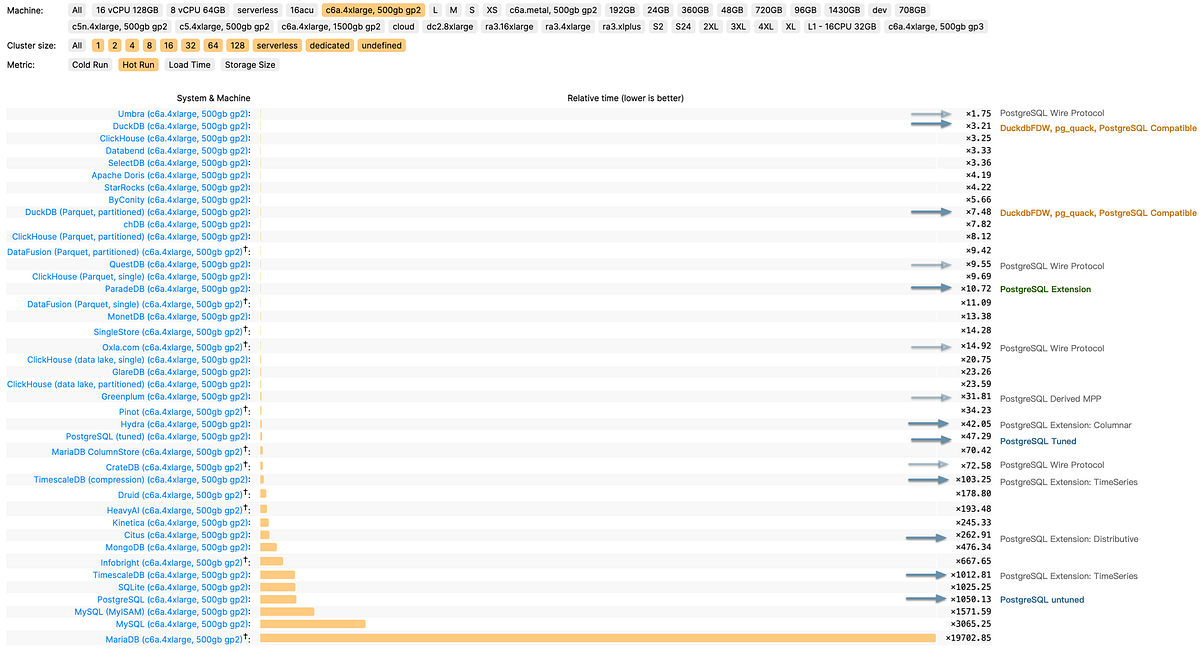

Reply