- Sloth Bytes
- Posts
- 🦥What the heck is SQL?
🦥What the heck is SQL?

Hello friends!
Welcome to this week’s Sloth bytes.
I hope you had an amazing week!
Sloth where’d you go? You left us???
Sorry about that… I wanted to focus on some videos (I also got lazy), but now everything should be back on track!

Sloths don’t sweat

Sloths can’t sweat (except the tip of the nose for two-fingered sloths) which means they don’t have body odor, so they don’t stink like humans.

What the heck is SQL?

SQL stands for Structured Query Language. It's a programming language used to interact with databases that store data in tables.
Think of it as a way to talk to a database to get the information you need.
You have have heard of things like MySQL, PostgreSQL, SQLite, etc.
They all use SQL (it’s in the name if you didn’t notice…)
The differences is mainly features and how they implement certain features, but they all follow SQL programming syntax.
Why Is SQL Important?
Data Management: Helps organize and manage large amounts of data.
Widely Used: Many companies use SQL databases.
Essential Skill: Useful for many jobs in tech and other industries.
Data Integrity: Ensures the accuracy and consistency of data.
Key Features of SQL
Tables and Rows: Organizes data into tables made up of rows and columns.
Simple Commands: Uses easy-to-understand commands like
SELECT,INSERT,UPDATE, andDELETE.Data Retrieval: Quickly fetches specific data from large datasets.
Data Manipulation: Allows adding, changing, or removing data.
Security: Controls who can see or change the data.
How SQL Works
Writing Queries: You write commands (queries) to ask the database questions.
Example:
SELECT * FROM Subscribers WHERE IQ = 0;
Modifying Data: Change data with commands.
Example:
UPDATE Products SET Price = 19.99 WHERE ProductID = 1;
Transactions: Group multiple operations to ensure they all succeed or fail together.
Built-In Functions: Perform calculations and data analysis directly in queries.
Real-World Examples
Online Stores: Manage products, orders, and customer information.
Banking Systems: Keep track of accounts and transactions.
Hospital Records: Store patient information and appointment schedules.
School Databases: Handle student records and class registrations.
Business Reporting: Generate sales reports and financial summaries.
Benefits of Using SQL
Easy to Learn: Straightforward syntax that's beginner-friendly.
Efficient: Handles large amounts of data quickly.
Versatile: Works with various database systems like MySQL and SQL Server.
Community Support: Lots of tutorials and forums to help you learn.
Reliable: Has been trusted by businesses for decades.
Careers That Use SQL
Database Administrator (DBA)
Role: Manage and maintain database systems to ensure they run smoothly.
Skills: Strong SQL knowledge, troubleshooting, and backup management.
Data Analyst
Role: Interpret data to help make business decisions.
Skills: Write SQL queries to extract data, create reports, and identify trends.
Software Developer
Role: Build applications that interact with databases.
Skills: Integrate SQL queries into programming languages like Python or Java.
Business Intelligence (BI) Analyst
Role: Turn data into actionable insights and visualizations.
Skills: Use SQL to gather data, work with BI tools like Tableau or Power BI.
Data Engineer
Role: Design and build systems for collecting and storing data.
Skills: Develop databases, ensure data pipelines run smoothly.
Quality Assurance (QA) Tester
Role: Test software applications to find and fix bugs.
Skills: Use SQL to check data integrity and validate application behavior.
Systems Analyst
Role: Improve system efficiency and effectiveness.
Skills: Analyze system requirements, use SQL to understand data flows.
Want to Learn More?
These resources are great starting points!

🦾 Master AI & ChatGPT for FREE in just 3 hours 🤯
1 Million+ people have attended, and are RAVING about this AI Workshop.
Don’t believe us? Attend it for free and see it for yourself.
Highly Recommended: 🚀
Join this 3-hour Power-Packed Masterclass worth $399 for absolutely free and learn 20+ AI tools to become 10x better & faster at what you do
🗓️ Tomorrow | ⏱️ 10 AM EST
In this Masterclass, you’ll learn how to:
🚀 Do quick excel analysis & make AI-powered PPTs
🚀 Build your own personal AI assistant to save 10+ hours
🚀 Become an expert at prompting & learn 20+ AI tools
🚀 Research faster & make your life a lot simpler & more…




Thank you to everyone who submitted 😃 You had a lot of time, so there’s a lot this time.
Yoshlix, JSivic25, RelyingEarth87, FragileBranch, Shraddha Patel, ravener, ttheek, HeheheHohoe, ddat828, MartinPlusPlus, kwame-Owusu, sloprope, mxfze, entity-07, WrongAardvark, tobiaoy, OmarZaatari, paramdeo, taypham88, Manos W, DevonKirby, and there was a few more (sorry there’s so many lol)
Convenience Store
Given a total due and an array representing the amount of change in your pocket, determine whether or not you are able to pay for the item.
Change will always be represented in the following order: quarters, dimes, nickels, pennies.
Example: changeEnough([25, 20, 5, 0], 4.25) return true because:
25 quarters, 20 dimes, 5 nickels and 0 pennies gives you 6.25 + 2 + .25 + 0 = 8.50.
This means you can afford the item, so return true.
Examples
changeEnough([2, 100, 0, 0], 14.11) ➞ false
changeEnough([0, 0, 20, 5], 0.75) ➞ true
changeEnough([30, 40, 20, 5], 12.55) ➞ true
changeEnough([10, 0, 0, 50], 3.85) ➞ false
changeEnough([1, 0, 5, 219], 19.99) ➞ falseNotes
quarter = 25 cents / $0.25
dime= 10 cents / $0.10
nickel = 5 cents / $0.05
penny = 1 cent / $0.01
How To Submit Answers
Reply with
A link to your solution (github, twitter, personal blog, portfolio, replit, etc)
or if you’re on the web version leave a comment!

You better watch my new video…
Already working on the next one! Stay tuned…
That’s all from me!
Have a great week, be safe, make good choices, and have fun coding.
See you all next week.




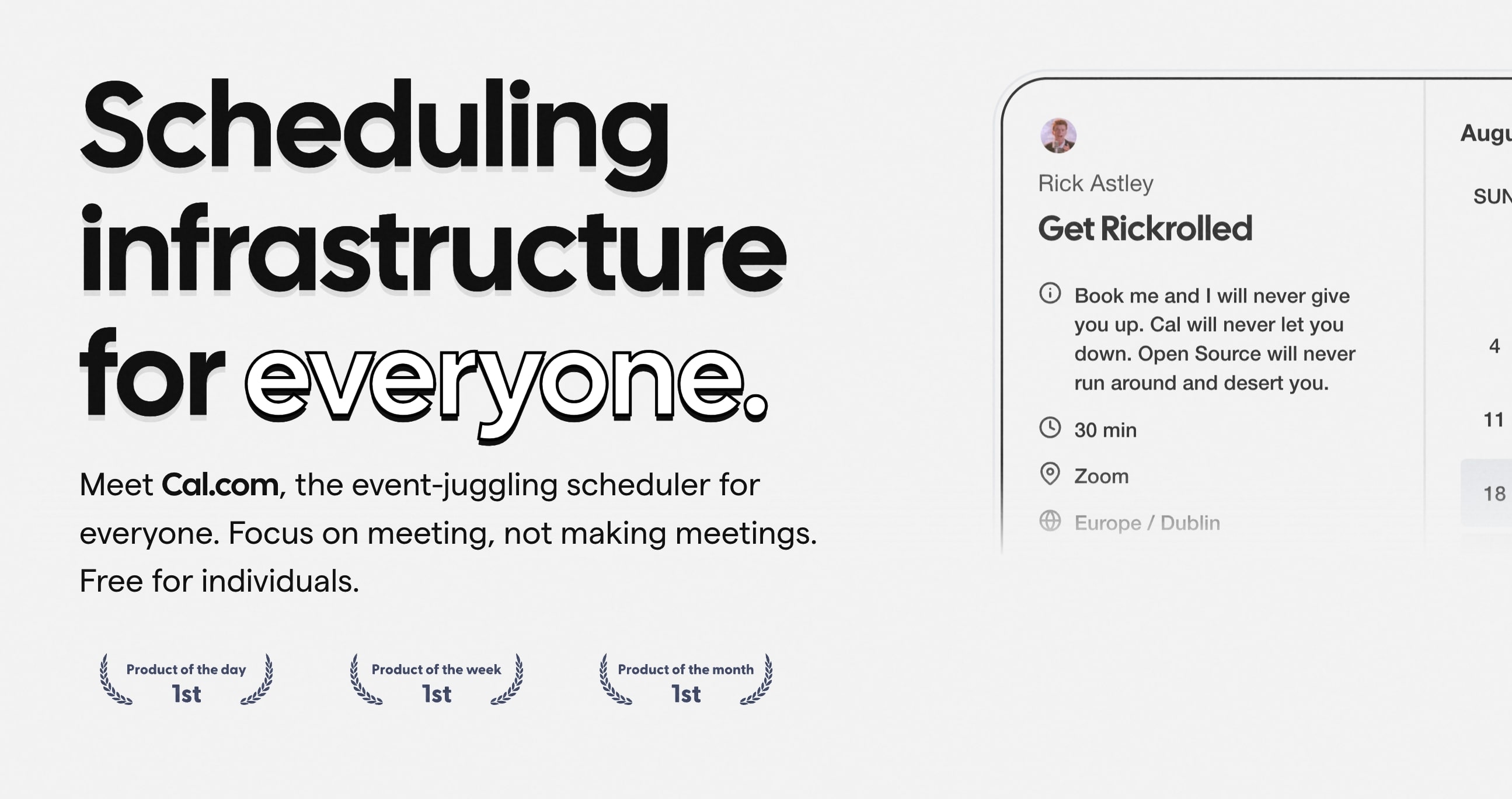


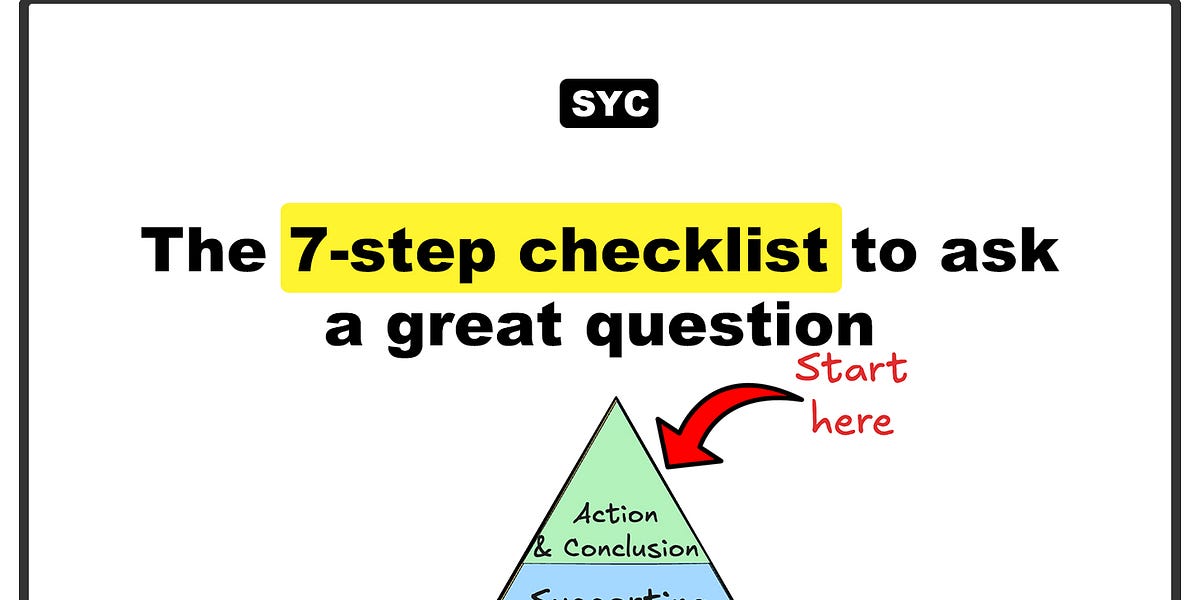
Reply