- Sloth Bytes
- Posts
- 🦥An Introduction to Cloud Computing
🦥An Introduction to Cloud Computing

Hello friends!
Welcome to this week’s Sloth bytes!

Receive Honest News Today
Join over 4 million Americans who start their day with 1440 – your daily digest for unbiased, fact-centric news. From politics to sports, we cover it all by analyzing over 100 sources. Our concise, 5-minute read lands in your inbox each morning at no cost. Experience news without the noise; let 1440 help you make up your own mind. Sign up now and invite your friends and family to be part of the informed.

Sloths have very large stomachs
Sloth’s stomachs are very large. They have have four chambers which is similar a cow. When full, the animal's tummy makes up 20 to 30 percent of its body weight.

🦥An Introduction to Cloud Computing

Have you ever wondered what people mean when they talk about "the cloud" in technology?
Put it in the cloud. Store it in the cloud. Yap yap yap.
Is it just a fancy term for the internet, or is there more to it?
What Is Cloud Computing?
Cloud computing is the delivery of computing services. This includes servers, storage, databases, networking, software, analytics, and intelligence—over the internet.
In smooth brain terms, it's like renting computing power and storage from someone else, so you don't have to own and maintain physical hardware yourself.
Why Should You Care About Cloud Computing?
Cloud computing is important because it gives you access to strong tools and resources without needing to spend a lot of money on hardware and infrastructure at the start.
You don’t have to buy servers for your 0 user personal project, you can just rent them.
With the cloud, you can scale your resources up or down based on demand, access your data from anywhere, and pay only for what you use, which can save you time and money.
Benefits of Cloud Computing
Cost Efficiency
Save money by skipping the initial cost of buying hardware and only paying for what you actually use.
Scalability
Quickly change resources to match demand, making sure everything works well without using too much.
Accessibility
Access your applications and data from any location with an internet connection, enabling remote work and collaboration.
Reliability
Benefit from high availability and disaster recovery solutions provided by the cloud provider.
How Does It Work?
Instead of owning your own data centers or servers, you can use cloud computing services to access technology services, such as computing power, storage, and databases, on an as-needed basis from a cloud provider like Amazon Web Services (AWS), Microsoft Azure, or Google Cloud Platform.
These providers maintain and manage the infrastructure, allowing you to focus on what's important: building and running your applications.
Popular Cloud Providers
Amazon Web Services (AWS)
Microsoft Azure
Google Cloud Platform (GCP)
Getting Started with Cloud Computing
Choose a Cloud Provider
Start by selecting a provider that suits your needs.
Many offer free tiers or trial periods, so you can explore without immediate costs.
Create an Account
Sign up for an account with your chosen provider.
You'll need to provide some basic information and a payment method, though you won't be charged unless you exceed the free tier limits (I doubt you will)
Launch a Service
Begin by deploying a simple service, such as a virtual machine or a storage bucket.
Most providers offer step-by-step tutorials to help you get started.
What Can You Do in the Cloud?
Host Websites and Applications
Deploy web applications without worrying about the underlying infrastructure.
Store and Back Up Data
Keep your data safe and accessible from anywhere, with redundancy and backups managed by the provider.
Run Virtual Machines
Spin up servers in minutes to run any software you choose.
Analyze Data
Utilize powerful tools for data analytics and machine learning without setting up complex environments.
Is Cloud Computing Secure?
Security is a top priority for cloud providers, who invest heavily in protecting their infrastructure.
However, it's a shared responsibility model: while the provider secures the cloud infrastructure, you are responsible for securing your data and applications.
This means implementing strong passwords, using encryption, and following best practices for access control.
Who Uses Cloud Computing?
Startups
Leverage the cloud to access enterprise-level resources without significant upfront costs.
Enterprises
Handle large-scale operations and data processing with the flexibility to scale resources as needed.
Individuals
Store personal files, photos, and documents securely and access them from any device.
Real-World Examples
Netflix
Uses AWS to deliver streaming services to millions of users worldwide, scaling resources up or down based on demand.
Airbnb
Relies on cloud services to handle bookings, data storage, and analytics, enabling a seamless experience for users.
Dropbox
Provides cloud storage solutions for individuals and businesses, allowing easy file sharing and collaboration.
Why Learn About Cloud Computing Now?
As technology continues to evolve, cloud computing skills are increasingly in demand across industries.
Whether you're a developer looking to deploy applications or someone interested in understanding modern IT infrastructure, learning about the cloud opens up new opportunities and keeps you ahead in the tech landscape.



Thank you to everyone who submitted 😃
ravener, RelyingEarth87, Yoshlix, ddat828, taypham88, Classy-Cassy, and kwame-Owusu who also made a video:
Simon Says
Simon asks you to perform operations on a list of numbers that only he tells you.
You should ignore all other instructions given.
Create a function which evaluates a list of commands (written in plain English) if the command begins with Simon says. Return the result as an integer.
Examples
simon_says([
"Simon says add 4",
"Simon says add 6",
"Then add 5"
])
output = 10
simon_says([
"Susan says add 10",
"Simon says add 3",
"Simon says multiply by 8"
])
output = 24
simon_says([
"Firstly, add 4",
"Simeon says subtract 100" # Look at the name closely :)
])
output = 0Notes
If no instructions are given by Simon, return
0.For the sake of simplicity, there will be no command for dividing.
How To Submit Answers
Reply with
A link to your solution (github, twitter, personal blog, portfolio, replit, etc)
or if you’re on the web version leave a comment!

Editing + coding is not a good combo.
Yeah I don’t know why I thought it’d be a good idea to make videos about programming since editing takes forever and programming something also takes forever.
Anyways, I’m making good progress on this video.
The video is explaining how google/search engines work where I showcase how to create your own google search engine!
It uses the PageRank algorithm which is the original algorithm used by Google Search to rank web pages in their search engine results.
Here’s a preview of some of the editing I’m doing for it 😁

That’s all from me!
Have a great week, be safe, make good choices, and have fun coding.
If I made a mistake or you have any questions, feel free to comment below or reply to the email!
See you all next week.







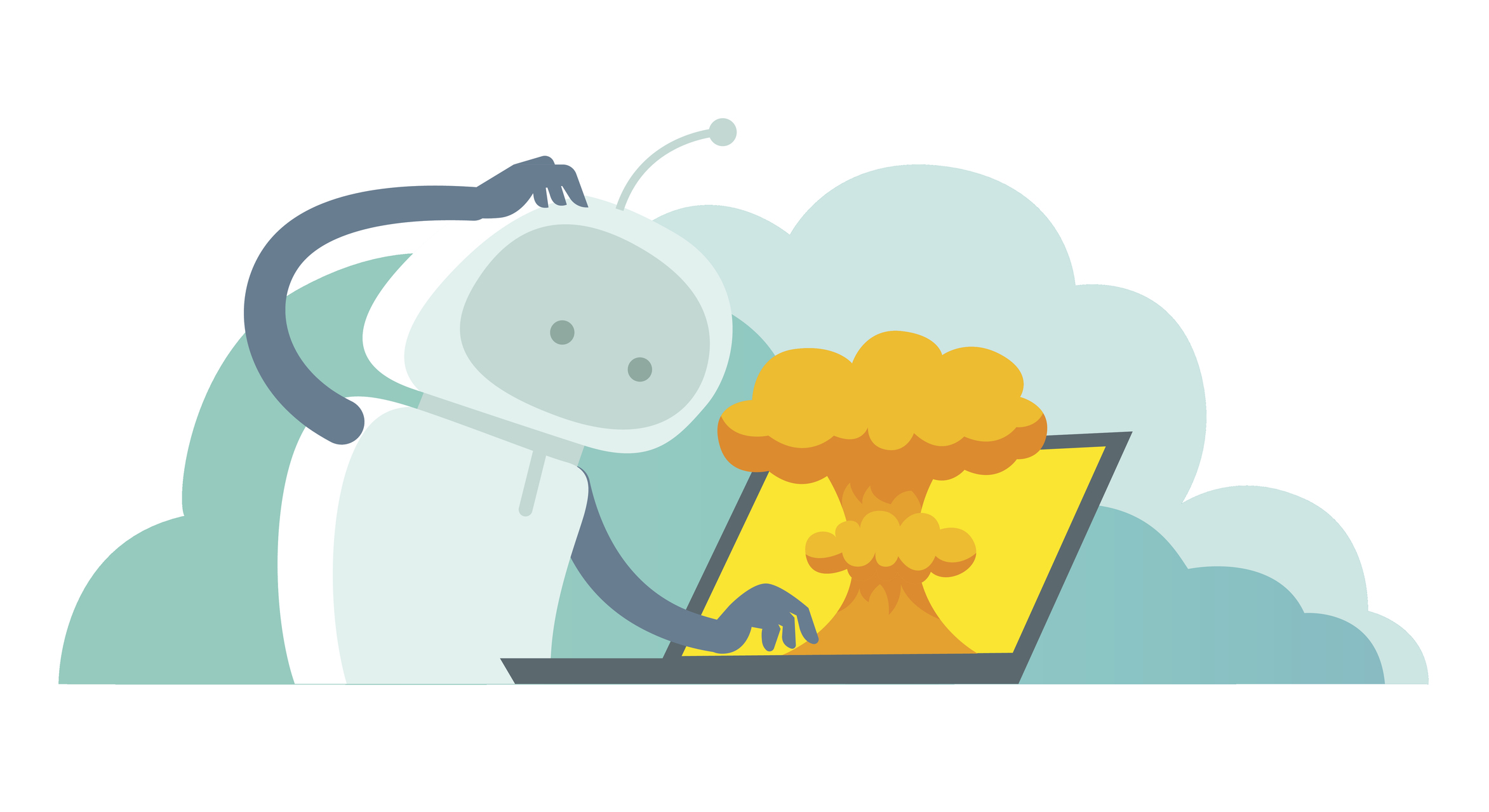


Reply